-

All Services
-
 Home
Home
Building Website's To Reach your Customers, With Our Best Website Designers...
Home Page
Hackplanet Technologies has a unique approach to website development and digital marketing for company websites, and our methodology has earned us industry recognition time and time again. With all of our services, we guarantee that businesses and their management will enhance their ROI... With our finest website designers in Noida, we provide you with the best website design services. Contact us now for all your website development needs.
Read More
-
 About Us
About Us
We provide Services for all Enterprises in making critical business decisions...
About Us Page
Hackplanet is a well-known and experienced web development company with innovative concepts. With a track record of providing website design, mobile app development, technology consulting, and digital marketing services to clients all over the world, we are laser-focused on product quality.
We provide unique web solutions that include current trends to help you expand your business and remain ahead of the competition. If you're looking for a robust web presence for your company, our professional and certified developers can help you get the desired results. Hackplanet is a web design and development company based in India that has built a reputation for offering the best online services at the most reasonable prices.
Read More
-
 Portfolio
Portfolio
We deliver the business oriented outcomes 2X fsater...
Portfolio Page
We've always worked to assist our clients advance in their fields by figuring out what works best for them, from conceptualizing ideas to creating complicated websites and applications. Our objective is to ensure that your brand gets noticed and that your internet business becomes a great success.
Read More
-
 Products
Products
Our Products Easy Solution At One Place
Product Page
-
School Management System
1. Easy to Use
2. Flexible
3. Premium Support
4. Secure Cloud Base
-
Resturant Management System
1. Completely Centralized
2. Multiple Location
3. Inventory
4. Get Customers Online*

-
-
 Blog
Blog
Best Website Designing and Website Development...
Blog Page
We, Hackplanet Technologies, have been performing website design and development work in Hyderabad for the past 6 years, and we've served clients from all over the world, including India, the United States of America, Australia, Dubai, Ireland, Africa, Sudan, Nigeria, Singapore, and Malaysia. For all clients around the world, we provide static website design, dynamic website design, wordpress website design, ecommerce website development, website promotion, domain registration, website hosting, and website maintenance services. We've designed websites for a wide range of businesses and organizations, including manufacturers, service providers, professionals, artists, NGOs, social organizations, and educational institutions such as training institutes, schools, colleges, and coaching institutes. Real estate agencies, you name the category, and we've delivered to that business category. Our Website Development process begins with a thorough knowledge of the customer's requirements, after which we begin coding and creating the finest website for the customer to promote his or her products or services online.
If you're searching for website designers that are dependable, trustworthy, and creative, you've come to the right place. We provide bespoke web development and web design services for a variety of business and personal websites. We are a team of low-cost website designers in my area...
Read More
-
 Contact Us
Contact Us
Please Contact Us for all Website services...
Contact Us Page
Please contact us using the form below if you'd like to discuss your web project. We'll get back to you as soon as we can. For prompt website service, call or visit us.
Please contact us for any of your website design, development, and promotion needs.
Read More
-
-
Mobile App Development
-
 Android App Developmnet
Android App Developmnet
For over 10 years, successfully delivered 500+ of web applications...
Android App Development Page
For developers, Android has a lot to offer. And the developers at Hackplanet Technologies take full advantage of every feature of Android in order to provide world-class android app development services. That is why we are regarded as a trustworthy Android app development business. Android development is based on Java. However, we recognize that knowing Java isn't enough to fully utilize the Android platform. Our staff excels at making the necessary changes to your business logic. As a result, it may be integrated into the Android architecture to assist you in achieving your objectives.
In the Android app development process, we've come up with several novel ideas. To make our Android applications quicker, we use these techniques to circumvent the limitations of the common Java architecture. The quality assurance team also guarantees that the speed is uniform across all devices. Our Android mobile apps are faultless and memory efficient thanks to our strong collaboration with the UX team. We provide our products a fantastic feel and usability by developing UI tailored to the Android platform. As a result, users may close, open, or switch between apps at any time and from any location. Every such point in mobile app development is picked up by our tight team of Android engineers. By combining such minor details, we have created an Android app with the appearance and feel you expect. So, employ an android developer from our team who can make a difference in your company.
Read More
-
 IOS Apps Developmnet
IOS Apps Developmnet
iOS App Development Company in Noida...
IOS App Development Page
iOS is the platform that has given the app economy a whole new meaning. The user interface and features of iPhone and iPad devices have pushed iOS app development to new heights. According to global studies, the overall number of downloads in 2016 was 149.5 billion, and this figure is anticipated to rise to 352.5 billion by 2021. As a result, demand for iOS apps in India is rapidly increasing, led by fintech, ecommerce, retail, edu, and real estate firms. Let's talk if you're searching for an iOS app development firm in India to help you create a custom iPhone or iPad app.
Hackplanet Technologies, based in Noida, India, is a prominent iOS app development business. We create next-generation iOS apps depending on the specifications provided by our clients. We specialize in creating iOS apps with strong functional capabilities that help our clients achieve their goals. Hackplanet Technologies is at the forefront of iOS application development with a team of highly skilled iOS developers for the UIs, development, testing, and deployment. We serve all key industries, such as business, entertainment, education, arts, gaming, education, mcommerce, and others.
Read More
-
 Unity3D Game Development
Unity3D Game Development
We deliver the business oriented outcomes 2X fsater...
Unity3D Game Development Page
With a staff of qualified Unity programmers, Hackplanet Technologies is one of the leading Unity3D game production businesses. Our multi-discipline team of over 200 people uses Unity to build games for mobile, PC, web, consoles, AR, and VR. We've created games for organizations, businesses, and individuals from all around the world, representing a variety of industries and backgrounds.
The Unity3D game engine facilitates the creation of any game project, from conception to completion. It is the most widely used game engine in the world, and it is an excellent choice for both novice and experienced game producers. Developers may use its features and toolsets to create games for all of the world's main gaming platforms.
Read More
-
-
Website Development Services
-
 Laravel Developmment Services
Laravel Developmment Services
Laravel is known for its strong features, which are essential in the development...
Laravel Development Page
HackPlanet Technologies is a Laravel development firm with extensive experience with Laravel, one of the most popular PHP-based frameworks on the market today. You may anticipate professional and extremely inventive online and mobile apps with the aid of our skilled Laravel developers. We can help you develop anything from basic applications to complicated CMS for ecommerce websites in a short amount of time and for a low cost.
We have a world-class infrastructure that offers us a leg up on the competition when it comes to designing and executing Laravel-based projects of any scale. Elsner's Laravel development services provide extensive customization, allowing you to change the built-in features and functions of templates tailored to a specific business use case. We've been offering full PHP web development services since our beginning, which include planning, designing, programming, testing, and managing user-friendly online applications. This covers Laravel web application development for our prestigious clients in Europe, the United Arab Emirates, the United States, and Australia.
Read More
-
 CMS Development Services
CMS Development Services
Content management systems (CMS) are an absolute necessity for all websites...
CMS Development Page
A content management system's price varies. Some are rather costly, while others are completely free. Some ecommerce CMS charge a monthly subscription, while others just charge for hosting. The cost of a content management system might vary greatly based on your choices.
We created this calculator to help you figure out how much a CMS would cost your organization. Use the sliders to indicate your requirements, and we'll provide a quick price for a bespoke CMS setup for your website.
How do you know what to anticipate while looking for the best CMS for your company? The calculator above is a helpful tool that will give you a general CMS cost based on typical requirements, such as custom content management.
Read More
-
 Magento Development Services
Magento Development Services
Expect highly robust, scalable, seamless and comprehensive Magento ecommerce development services...
Magento Development Page
Our primary services competence is Magento website development and feature enhancement. We design stores with extremely strong features that are also simple to operate. More than 1500 e-commerce websites have been developed by our Magento website development team.
For the previous 9 years, we've offered a wide range of Magento web development services (i.e since its first release). Our effective usage of Bootstrap for Magento 1 and Magento 2 development guarantees that the customer receives the finest product in the shortest amount of time possible.
You may be certain that if you engage us for Magento store development, our team of Magento Certified Developers will build a website that will be among the greatest e-commerce websites on the internet.
Read More
-
 Shopify Development Services
Shopify Development Services
Looking for an enterprise-level platform? Choose Shopify Plus development...
Shopify Development Services Page
Are you looking for a platform that can handle large amounts of data? Choose Shopify Plus as your development platform. It is capable of meeting the needs of major corporations and emerging brands. Shopify Plus is preferred by business owners because of its quick loading speed, high level of customization, practical omnichannel framework, and complete control over the entire system. We've come to present you to this cutting-edge technology.
Shopify Plus is a self-hosted platform that is updated on a regular basis. When you choose this platform for your online business, you can relax and enjoy utmost security as well as unrestricted assistance. You can easily manage up to ten businesses at once, handle up to 10,000 orders per minute, and conduct flash deals. All of your ecommerce objectives may be met with Shopify Plus. Choose HackPlanet for Shopify Plus development and see how far your company can go.
Read More
-
 PHP Website Development Services
PHP Website Development Services
With the frontrunner open-source language for web design and development...
PHP Website Development Page
HackPlanet Technologies is a well-known PHP web development firm that specializes in creating customized and adaptable PHP solutions. The wonderful thing is that, as a firm, we use current PHP technology and trends to help us build superior solutions that set the bar for others to follow. Our world-class team of expert PHP developers knows how to use best-in-class PHP technology to build incredible websites. They also have technical knowledge of CSS, JQuery, HTML5, MySQL, and other programming languages, allowing them to build extremely innovative and inventive online solutions for our prestigious clients.
We have already created some of the greatest PHP web development projects by using this wonderful technology to create eCommerce websites, social networking websites, payment gateways, CMS development, online calendars, and more. Our tailored PHP programming services are designed to meet your unique business needs, ensuring that you receive the best possible outcomes for your company. We use tried-and-true techniques and industry best practises to ensure that the final product you receive is of the highest quality.
Read More
-
 Wordpress Development Services
Wordpress Development Services
WordPress Development Services for enterprises and organizations to improve...
Wordpress Development Page
Look no farther than hackplanet Technologies' WordPress development service if you want to start your own blogging site or construct a feature-rich and dynamic commercial website. We are one of the most reputable WordPress development firms in the United States, with over 12 years of experience. We take pleasure in being a one-stop shop for top-notch WordPress development services with rapid response times. Our WordPress developers have the expertise to create ground-breaking online solutions utilizing cutting-edge WordPress technology.
We take pleasure in offering a superior customer experience by providing outstanding WordPress development services to clients all around the world. Our main emphasis is on ensuring that whatever your web development needs are, we can meet them expertly utilising WordPress technology.
Read More
-
-

Website Design Services
-
 Logo Design
Logo Design
We design for the audience who will actively interact with your brand and ensure that you make a great first impression.
Logo Design Page
Understanding your business is an important element of our logo design service since it allows us to customize logo concepts and create the right brand to fit your specific demands. You'll be relieved to know that your project is being supported by the most creative and skilled logo designers in the industry, relieving you of the stress of developing a logo concept. Our logo design process, which includes a well-written brief, skilled logo designers, and informed logo design advisors, ensures that your logo design will elicit the emotional reaction you seek, resulting in more consumers for your company.
We believe that a good logo should have a practical purpose in addition to being visually appealing. A professional, distinct, and memorable logo design is critical to your company's image. Our designers are aware of the importance of good logo design and will work hard to make you fall in love with their creativity and commitment to your logo design project.
Read More
-
 Website Redesigning Services
Website Redesigning Services
When we redesign your website, our primary goal is to improve your bottom line....
Website Redesigning Services Page
When given 15 minutes to absorb material, 66% of consumers would prefer read attractively designed content than simple text. People are drawn to aesthetically appealing, effective websites, so finding a website redesign firm that can deliver is critical.
It may be time to explore website redesign services if your site lacks visual appeal or usability characteristics.
On this page, we'll go through the specifics of our website redesign services, show you some professional website redesign samples from our portfolio, and provide you three website redesign best practises.
Read More
-
 PSD To HTML
PSD To HTML
In PSD to HTML conversion, it is beneficial to automate the process by...
PSD To HTML Page
It is beneficial to automate the PSD to HTML conversion process by utilizing appropriate tools. It has the same problem as other software in that you can't obtain fully bespoke HTML/CSS code with software automation.
Furthermore, a PSD file cannot provide a pixel-perfect conversion that may be obtained by hand-coded interaction.
Being updated on a daily basis is essential in today's tech-savvy society. It requires each entrepreneur to be the quickest in his field by employing the most up-to-date tactics. Converting PSD to HTML is a simple method to include interactive elements into static picture files.
Read More
-
 Graphic Design Services
Graphic Design Services
Hackplanet is one of the most well-known and enthusiastic graphic design companies on the internet.
Graphic Design Page
Hackplanet, a graphic design pioneer, develops stunning designs that elevate the level of your online company across several platforms. Our designers work hard to express your company ideas to the public through eye-catching graphic designs. We also use graphic design software such as Adobe Creative Cloud, Corel Draw, Google Slides, Canva, and others.
Your visitors will stay active on your site for a long period if your website design is good. Our graphic designers are skilled in a variety of design programmers and have extensive experience managing graphic design projects in a variety of sectors. We gather information about your company requirements and objectives before beginning design work.
Read More
-
 Mockup Design Services
Mockup Design Services
So you’ve created a knockout design—now it’s time to present it to your client...
Mockup Design Services Page
Now that you've developed a stunning design, it's time to show it to your customer. Mockups can very helpful in this situation. A mockup is a complete representation of your design on one or more of your client's goods, such as labels, business cards, stationery, and signs. A more detailed mockup may depict the client's book on a bookshelf or in the hands of a reader, illustrating the universe in which the product will exist.
Making a good mockup is crucial because it shows the customer precisely what they can anticipate from the final product. When a designer presents a client with an excessively stylized prototype, the customer receives a design output that is far from what they expected. And your mockup isn't well-planned if it doesn't correctly represent the brand.
Read More
-
 UX/UI Design Services
UX/UI Design Services
Want to build your product with a team that establishes a clear design process...
UX/UI Design Services Page
An eye-catching UI may do more than just catch the user's attention; it can also improve the user experience and help to establish the company's brand. As a result, every company should concentrate on developing immersive UI designs that increase user experience. We at Hackplanet recognize the importance of user-centered design and the influence it has on the user experience. We make sure that users' viewpoints are at the center of our development process so that each of the products we generate has improved usability.
We have a team of experienced UI/UX designers who focus on user expectations and use UX design principles throughout the app development process. We specialize in designing aesthetically pleasing, easy-to-navigate, and really user-friendly interfaces. Our user interface design services provide our clients with a scalable and robust user experience that maximizes their ROI while also promoting their branding strategy.
Read More
-
-

Digital Marketing Services
-
 Search Engine Optimization
Search Engine Optimization
Do You Want To See Your Website Rank Higher On Google?
Search Enging Optimization Page
Delhi's Best SEO Company The practise of increasing your site's "organic" search ranks on Google and other search engines is known as SEO. The information architecture and usability of your site, the frequency and placement of acceptable keywords on your site, and the quantity and quality of inbound connections to your site all play a role in finding high relevant keywords.
One of the easiest ways to reach out to potential consumers is through SEO. It is the process of optimizing your website so that it appears at the top of a search engine's results page. Optimization is critical to online success because it allows search engines to comprehend the company's activities and what the site is all about, allowing it to appear as a result of a user's search query whenever they browse for similar items or information.
Read More
-
 Content Marketing
Content Marketing
We adopt a holistic approach to reach the right audiences.
Content Marketing Services Page
Hackplanet provides a wide range of unique article writing services. You can count on our team of specialists to produce one-of-a-kind, witty, and marketable copies to help you carve out a global niche. They are essentially visionaries infected with a creative disease that causes them to think, act, breathe, and live exceptional content.
We understand that without the greatest content writing services, any website or business would be incomplete, and why trust amateurs when you can deal with our seasoned professionals? They stay up with the most up-to-date content strategies and SEO approaches for engaging audiences and converting visitors into prospective customers. We are a well-known content writing firm in Gurgaon that serves a wide range of international clients.
Read More
-
 Pay Per Click
Pay Per Click
Hackplanet is a leading PPC agency that focuses on your success...
PPC Page
Pay Per Click, often known as PPC, is a type of internet marketing in which advertisers pay a price for each visitor to their website rather than seeking to "earn" those visitors organically using SEO services in Delhi. Pay Per Click advertising is one of the most common kind of online advertising. It enables the advertiser to submit a bid for ad placement when someone searches for keywords related to their product. When a visitor comes to your site, you pay Publishers a little charge, which is obviously less than what you might make from that visit.
Building a successful Pay Per Click campaign requires a lot of effort. It entails everything from locating the best keywords to putting together the best campaign format. Publishers charge you less if your ad is more user-friendly and gets more visitors, resulting in a higher profit.
Read More
-
 Email Marketing Services
Email Marketing Services
Email is a valuable marketing channel for businesses in any industry.
Email Marketing Services Page
We've handled hundreds of email lists over the years, ranging in size from a few hundred enthusiasts to over 100,000 members. We've tried almost every email marketing solution available, from the most basic to the most advanced, along the road. Hackplanet stands out as the best for most people based on our expertise and comprehensive study because of its remarkable adaptability and wide feature list without the premium price tag.
Hackplanet is our #1 choice for most people looking for a new email marketing provider because of its outstanding adaptability and low pricing. Even the cheapest subscription includes all of the essential email capabilities, as well as a drag-and-drop site builder and hosting options for those just getting started.
Read More
-
 Facebook Campain Services
Facebook Campain Services
Unless you are not living under a rock, you must be aware of Facebook...
Facebook Campain Services Page
Unless you've been living under a rock, you're probably aware of Facebook marketing and how it may benefit your company. If you don't have a thorough understanding of the subject, don't worry; that will change shortly.
When you comprehend something, you may sometimes make a well-informed judgement. There will be several topics covered in order for you to understand how Facebook marketing services may benefit you.
Read More
-
-

-
-
-

